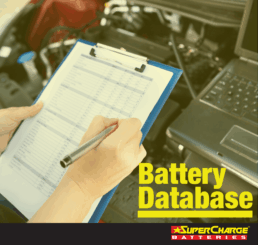Supercharge Your Search: How to Use the Supercharge Battery Database
If you’re looking for the perfect battery for your vehicle or equipment, the Supercharge Battery Database is your go-to tool. With a clean interface and powerful filters, it makes finding the right battery simple and fast.
Exploring the Comprehensive Battery Database
To get started click on the Database icon on the header menu. At the top, you’ll see a search bar where you can enter a battery type, model, or keyword. This is ideal if you already know what you’re looking for. Below that, the filter panel lets you narrow down results by category, size, voltage, CCA (Cold Cranking Amps), RC (Reserve Capacity), AH (Amp Hours), and physical dimensions like length, width, and height.
For example, if you need a 12V battery with at least 750 CCA for a 4WD, you can set those parameters and instantly see matching products. Each battery listing includes detailed specs and a downloadable datasheet for deeper insights.
The database covers a wide range of categories including Automotive, Marine, 4WD/SUV, Industrial, Motorcycle, Lawn Mower, Deep Cycle, AGM, Gel, and Lithium batteries. This tool helps you make informed decisions.
Once you find the right battery, you can note the model number and head to a Supercharge dealer or contact them directly for availability. It’s a streamlined experience designed for mechanics, fleet managers, and everyday drivers alike.
Tip: Bookmark the page for quick access next time you need battery specs. With everything consolidated into one sheet, Supercharge puts the power of choice right at your fingertips.